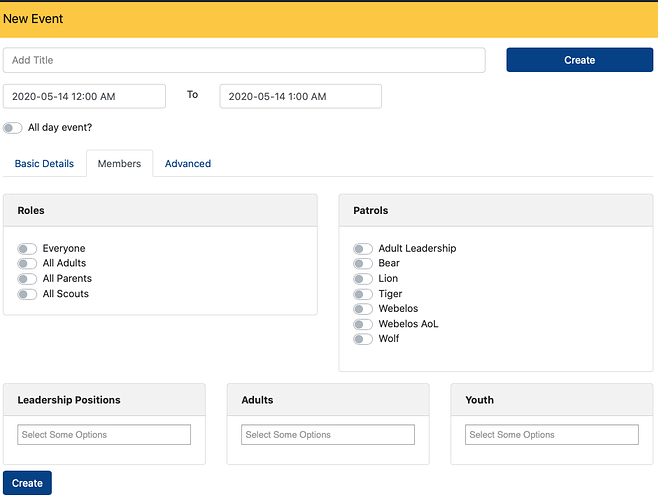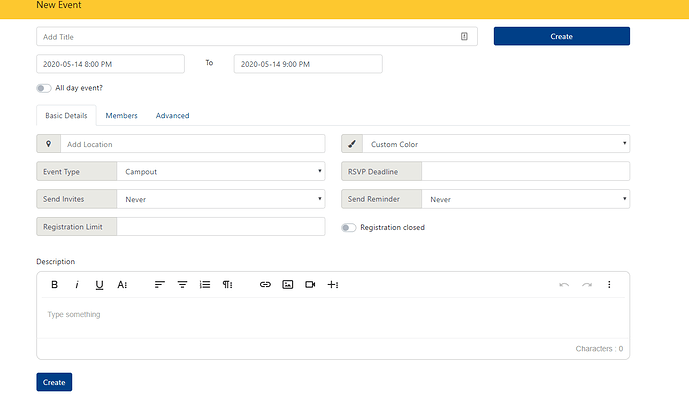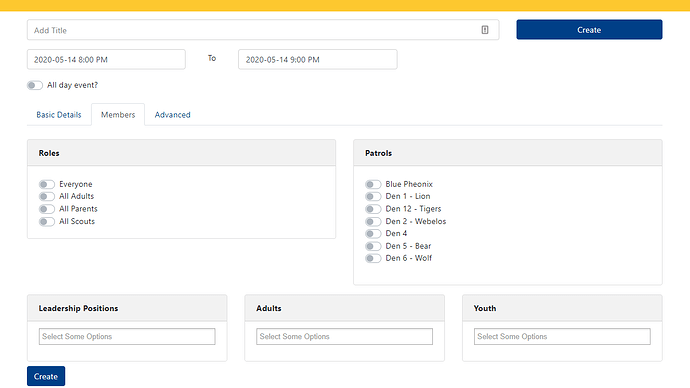Under the new event layout, I do not see how to disable RSVP settings.
Hi @watarzp655,
It depends what RSVP settings you are looking for but when creating or editing event details, most RSVP settings should be on the basic tab, not the advanced tab. The following are some of the most widely used RSVP settings. Any of those what you are looking for?
Best,
Tyler
TroopTrack
When using the new Dynamic meeting invitation setting there does not seem to be those three options RSVP Inside, Outside or none.
Hi Tyler,
I do not actually see that display. This is what I see for both my Pack and Troop accounts when creating an event.
I noticed the same thing. I created an event without any members selected and then there was no rsvp. I did get an event Invite. However, I thought that only those that are included should get an invite.
Any update to this issue?
Have you seen any replies?
No, haven’t seen anything. @Tyler, any update on this?
Hello all,
It seems you are right. Those 3 options are removed with the new dynamic meeting invitations enabled. That is indeed in error as those options should still be there. I will put this on our tech teams to do list, to add those RSVP options back in. I will keep this thread updated.
Thanks,
Tyler
TroopTrack
Hi there. Any update on this? Starting to schedule events and would like to turn off RSVP for some of those events.
Until the team fixes this the only option would be to turn off the Dynamic meeting invitations setting.
How do I turn it off?
Edit Unit Settings, TroopTrack Settings, Turn off “Use dynamic meeting invitations…”
Hi @watarzp655,
Unfortunately no, our tech team has not been able to check this one off their todo list yet. I have just moved it back up to the top and it will hopefully be done this week.
In the meantime, Aaron is correct. You can turn of Dynamic meeting invitations and those RSVP options will return.
I will keep this thread updated.
Thanks,
Tyler
TroopTrack
Hello all,
This has now be fixed. When using the Dynamic meeting invitations you can now see and use the RSVP options:
Let me know if you have any questions. Feel free to reach out to support@trooptrack.com at anytime.
Thanks,
Tyler
TroopTrack