How do I remove one of the adults in the household?
Open up the member details tab for any member of that household. Under the “Households” heading, click the edit icon just to the left of the household’s name:
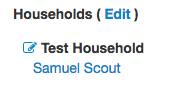
Once clicked, a screen will pop up. On the right will be a list of everyone in your TroopTrack account. Uncheck the box next to the parent you wish to remove from that household.
If that parent is no longer active with your troop/unit/pack, you can go to that parent’s member details page and select “Deactivate” at the top. This will remove their access and take them off email lists without deleting any details/history (in case they come back).
I do not see this option. Can you log into my account and remove Heidi
Chinn from my household?
Are you your unit’s TroopTrack admin? If not, you should first work through them. Otherwise, you can open a support request. I don’t work for TroopTrack, so I can’t make changes to your account. 