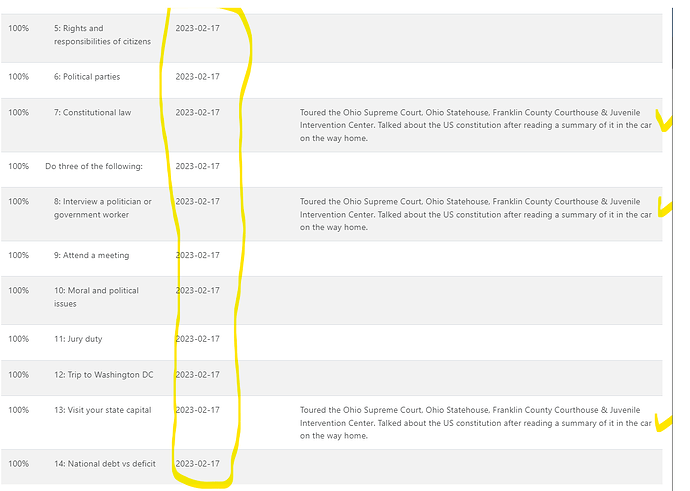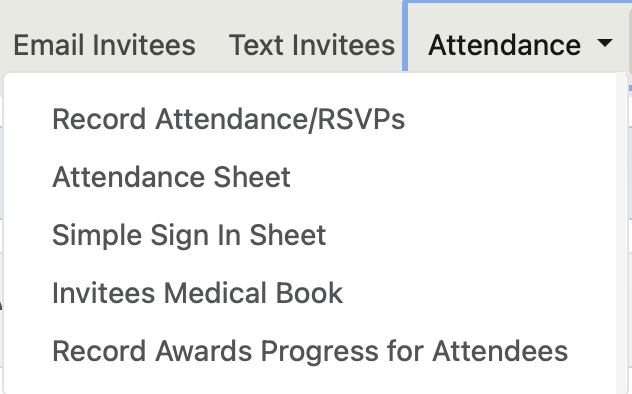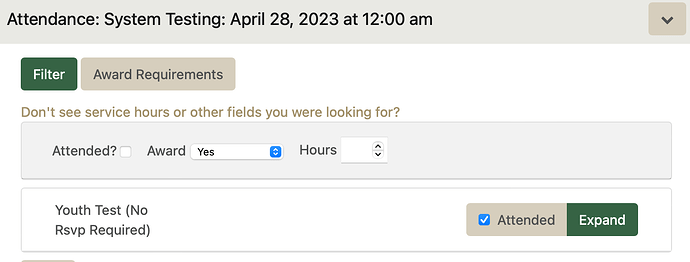TroopTrack appears to have a bug wherein when–while marking progress for attendees to an event–TroopTrack “overstates” the achievements and has been marking the whole badge as “complete” and using the completion date of ONE requirement to be the completion date of ALL requirements.
This is making our badge buy look huge right now.
Example: This scout attended a field trip with the troop on 2/17/23. I know we completed 3 requirements and I marked these 3 requirements complete via the “bulk award” method in the event itself. And I always type in a blurb about what we did. All the lines shown below with NO blurb, were NOT earned, and should NOT have gotten mysteriously tagged with the 2/17/23 completion date. All these erroneous completion dates of 2/17/23 made it appear that this scout has earned the whole badge. She has not.
Furthermore, I never mark a badge complete by using this field:
I just tried this and was able to only mark complete two items and the Scout record shows only those two requirements complete. You said you marked them complete via the bulk award in the event, did you do Attendance → Record Awards Progress for Attendees or Record Attendance/RSVPs?
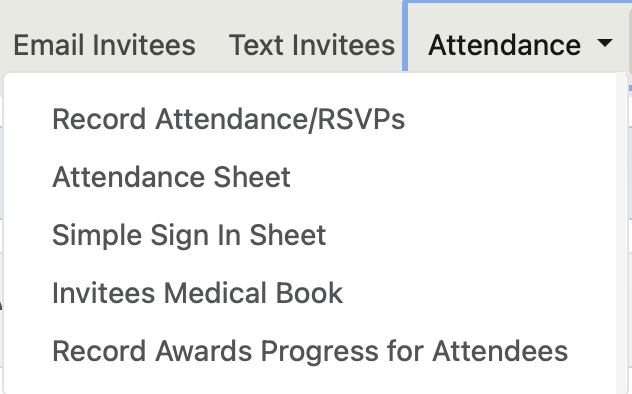
Yes, that’s precisely how I do it. (I was only allowed to attach 1 screen print.)
And when I do so, I never fill in this highlighted checkbox field:
And I also never use this field when adding one scout’s achievements individually: (imagine an image of the “Completed on” field)
Let me share this with you, however…
As I was testing earlier tonight, I put today’s date in that field as shown here, and saved:
And earlier tonight, TroopTrack was tagging EVERY requirement for the badge with the DATE of the requirement most recently tagged individually. In this example, it would’ve tagged all requirements with 4/26/23.
However, right now, it is not behaving that way. Right now, it is showing the following (which is what I expected, except I would have expected the “Completed Date” to say 5/2/23.):
Thanks for the speedy replies!!
Best,
Rhonda
I was thinking it might be possible that someone else went into Record Attendance/RSVP and marked the Youth as Attended but then did not change the Award field to No, If you leave that and don’t select Award Requirements then it would mark the advancement complete.
Once all of the Requirements are marked Complete the Advancement is then automatically marked Complete as of the last date for any requirement by the system, it doesn’t matter what date you enter the advancement just what date is set in the final requirement field.
I think you are correct! Cuz different people enter attendance vs. badge credit, etc. in our troop.
Thank you so much for your research into this.
Please consider this bug “no bug at all” and closed. 
Thanks again,
Rhonda
1 Like