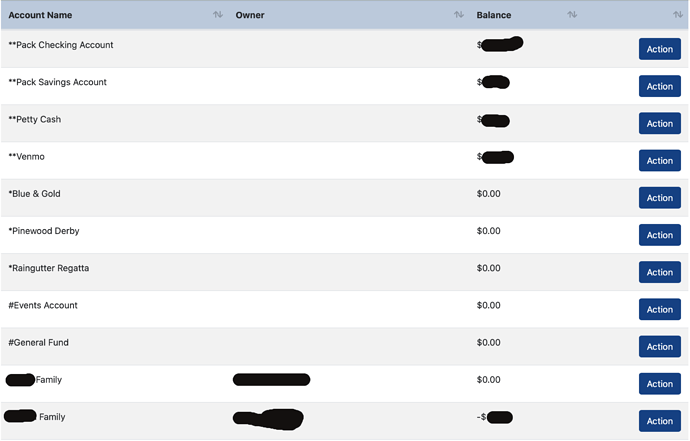The shopping cart has caused a lot of headaches for our members since we don’t have paypal integration. Frankly I have a few parents who hate it and the argument that it avoids fees does not work for use since we don’t use paypal.
However, it appears it is here to stay.
My request would be to add categories to accounts. Perhaps event accounts go into one page and user accounts go into another. Some way to separate them. We are getting ouir account list cluttered up with event accounts. That way I can easily scan down the accounts and look for ones that may need replenishine.
1 Like
Hi @rdensing ,
Are you saying you want a filter for accounts on the accounts page rather than have them all on the same page?
Thanks,
David Keener
TroopTrack
It actually sounds like you are plagued with the issue where a new Money Account is created for each Event. There have been many threads regarding this. If you want different Money Accounts per event you can leave it if not then you can make one generic Events Account and set that as the default. That still doesn’t get you 100% there since old Events when edited will still create a new account if they were created before the default was set so you need to make sure and go into Advanced and select the generic Events account.
One way we have found to help with separating them is to add an * or other special character to the beginning of the account name that way the accounts used for the unit are always at the top or bottom deepening on the character you choose and the individual or family accounts are listed alphabetically by name.
Here is an example from my Pack:
1 Like
Something like that. Some way to differentiate individuals’ accounts and other accounts.
I guess i need to read the forum regarding these changes. As Aaron says on his reply, if every event is going to have an account, we need to separate them. In our troop, the parents deposit money into their accounts and then even payments are drawn out of them. We need to be able to easily see everyone’s balances. We used to keep track of everyone’s accounts in a spread sheet and one of the reason we chose trooptrack was the scout account system. While I understand the single cart concept, for us it is a bunch of extra steps that is confusing parents.
@rdensing
Do you want every event to have its own Money Account?
What I want is the option to not require payment at the time of RSVP and process payments the way we used to. We told our people to rsvp without paying. Once the event passed, I would go into the view all payments and click on each person who actually attended, or owes money for some reason. Money came out of personal accounts and went to the troop account. I get how others might want a different system, but we chose trooptrack on the old system and now it does not work for us.
I would perfer there not be event accounts cluttering up our list. I will have to do some reading on how it works now. All it really requires is the return of the rsvp without payment button. I can make it work by replying maybe, then going back to the event and hit change. then change the reply to going and it is fine.
There is also an issue that if someone is accidentally refunded their money before the event, we can’t re-sign them up.
I figured that was the case. If there are no transactions in them you can delete them. I would suggest creating a “$Generic Events” Money Account or using some special character and set that as the default account in Gear (Settings) - Online Payments - Default Money Account for Event Items. You need to make sure Default Money Account for Shopping Cart Payments and Event Items is different.
Then make sure to tell anyone who is editing an Event that was created in the past to double check the Advanced tab of the Event and make sure “$Generic Events” is selected for the Money Account not “Create new money account”. That is the part that is unfortunate and would be nice if TT could find a way to update the Default Even Money account even for previously created Events.
Hi @rdensing,
Is this for Troop 115? I’m seeing that you have an event account set up but it’s the same as the other default account.
You’ll need to have 2 different accounts. One as the main Troop account, and then another as a default account for event items. Once you have a default account for events you can use that when creating an event. This will make it so each event goes into that account. By having the event account different from the Troop main account this will also prevent any bugs or double charges, thus making your account easier to make sense of.
Thanks,
David Keener
TroopTrack